Hey Firestick fam! 🎉 You think you know all the tricks with your Firestick remote? Think again! Amazon Firestick is a beast of a streaming device but what really sets it apart are the hidden menus and secret shortcuts your remote can unlock. Yeah theres a whole underground world in that little gadget. 🤯
So grab your Firestick remote and lets dive into these top 5 remote shortcuts thatll make you feel like a tech wizard By the end of this guide youll be flexing your Firestick skills like a pro. 😎
Why Bother with Secret Menus? 🤔
Lets keep it real: secret menus = next level control. Whether you wanna speed up your Firestick, troubleshoot or access features you didnt even know existed these shortcuts are the key. Plus theyre just fun to show off to your friends. Who doesnt love being the tech genius in the room? 😏
Shortcut 1: The Almighty Developer Options Menu 🛠️
Wanna unlock your Firesticks potential? Start here. The Developer Options menu is like the VIP section of your Firestick.
How to Access It:
- Press Settings on the home screen.
- Go to My Fire TV.
- Hover over About and press the Select button 7 times in a row.
- Boom! Developer Options is now unlocked.
What You Can Do:
- Enable ADB Debugging for sideloading apps.
- Turn on Apps from Unknown Sources to install third party apps.
- Flex your geek skills!
Shortcut 2: Restart Your Firestick in Seconds 🔄
No need to yank the plug! If your Firesticks acting up just give it a quick reboot with this slick shortcut.
How to Do It:
- Hold down the Select button (big round one in the middle) and the Play/Pause button at the same time.
- Wait for 5 seconds.
- Watch your Firestick restart like magic. ✨
When to Use:
- Laggy performance? Restart it.
- Apps freezing? Restart it.
- Just because you can? Restart it.
Shortcut 3: Access the Hidden System X Ray Menu 🕵️♂️
This ones for the tech nerds. The X Ray menu shows you real time stats like internet speed CPU usage and more.
How to Access It:
- Press and hold the Menu button (three lines) and the Back button together.
- After a few seconds the X Ray overlay pops up.
Why Its Cool:
- See if your internets cutting it for HD streaming.
- Diagnose lag issues like a boss.
- Feel like a Firestick hacker. 😎
Shortcut 4: Clear App Cache Instantly 🧹
Got apps slowing your Firestick down? Clearing the cache can give it a speed boost this shortcut saves you from endless menu clicks.
How to Do It:
- Go to Settings > Applications.
- Highlight the app you wanna clean.
- Hold down the Rewind button (left arrow) and the Fast Forward button (right arrow) together for 5 seconds.
- Done! The cache is cleared.
Pro Tip:
Do this regularly to keep your Firestick running smooth as butter. 🧈
Shortcut 5: Secret Factory Reset Shortcut 🧑🔧
Sometimes you just gotta nuke it and start fresh instead of navigating through menus this shortcut lets you factory reset in no time.
How to Do It:
- Hold down the Back button and the Right side of the navigation ring simultaneously.
- Keep holding for 10 seconds.
- A reset confirmation screen will appear.
Warning:
Use this only if youre cool with wiping everything. Its like a hard reset for your Firesticks soul.
Bonus Shortcut: Quick Access to Accessibility Options 🤟
Got someone in the fam who needs subtitles or audio descriptions? This shortcut makes life easier.
How to Do It:
- Hold down the Menu button for 3 seconds.
- The accessibility menu pops up instantly.
Features Youll Find:
- Turn on/off Subtitles.
- Enable Screen Magnifier.
- Activate VoiceView for screen reading.
How to Master These Shortcuts Like a Pro 🧠
Alright now you know the shortcuts. But how do you become a Firestick ninja? Here are some tips:
- Practice Makes Perfect: Play around with these shortcuts until theyre second nature.
- Show Off: Impress your friends and fam with your new skills.
- Keep Learning: The Firestick world is always evolving so stay updated on new features.
Troubleshooting Firestick Remote Issues 🚑
Your remote giving you attitude? Try these fixes:
- Remote Not Responding? Replace the batteries or pair it again by holding the Home button for 10 seconds.
- Laggy Navigation? Restart the Firestick (Shortcut #2, remember?).
- Broken Remote? Use the Fire TV app on your phone as a backup.
Final Thoughts 💭
Your Firestick remote isnt just a tool its your ticket to secret menus, better performance and a whole new streaming experience. With these 5 Firestick remote shortcuts youll unlock features you didnt even know existed.
So what are you waiting for? Grab that remote flex those shortcuts and take your Firestick game to the next level Happy streaming, legends! 🙌
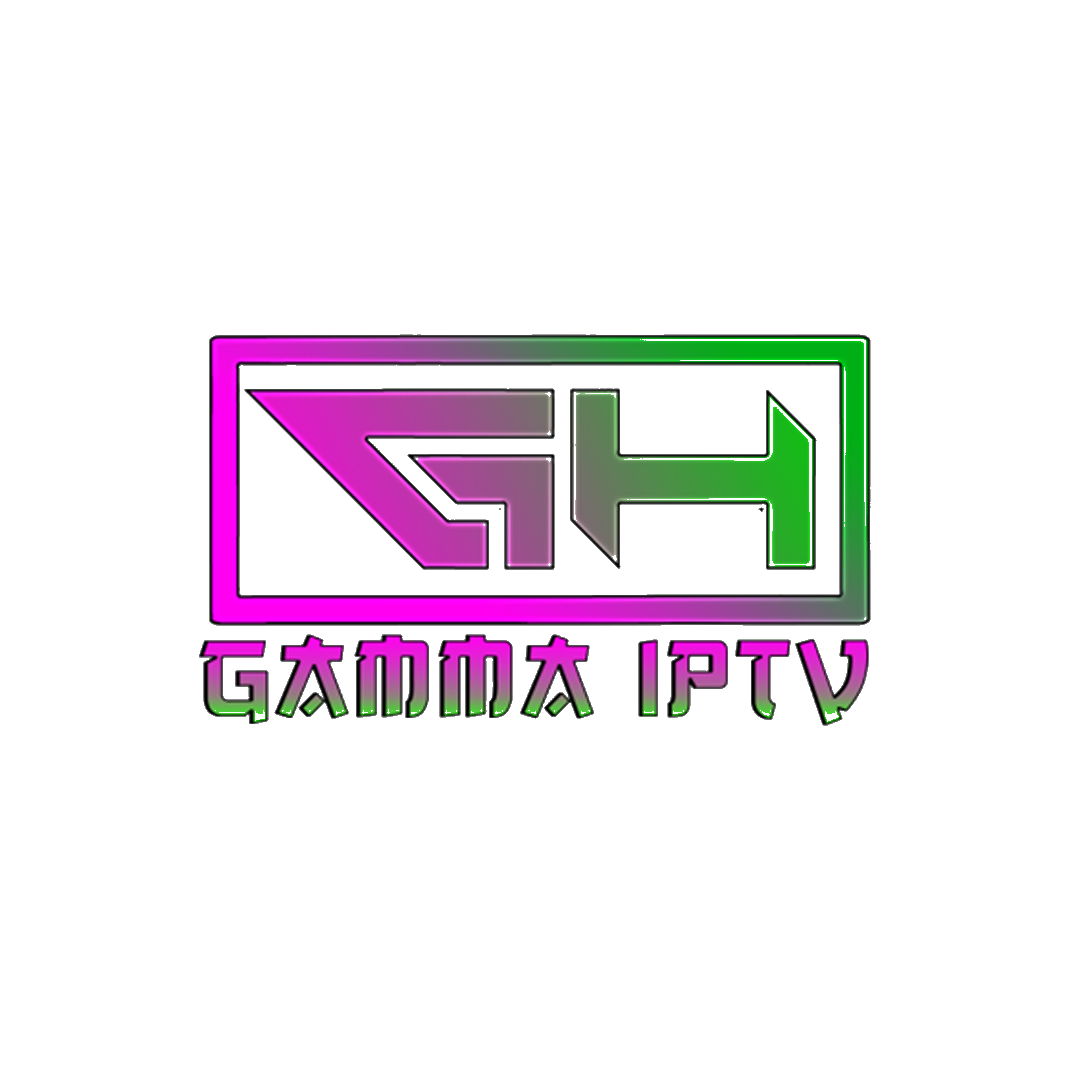

Kia
February 15, 2025 at 11:30 amExcellent and useful