Looking for an easy way to install third party apps on your Firestick or Android TV? Say hello to APKTime the ultimate app store for streaming lovers in 2025! Whether youre trying to find the latest version of Kodi movie apps, or IPTV tools, APKTime is a one stop shop that makes the whole process quick and hassle free.
In this detailed guide well show you how to install APKTime on Firestick, Fire TV and Android TV Boxes step by step plus well answer some common questions and help you troubleshoot issues along the way.
🌟 What is APKTime?
APKTime is a third party app store designed specifically for Android powered devices it hosts hundreds of popular APKs that arent available on the Amazon Appstore or Google Play Store.
With APKTime you can easily download:
-
Streaming apps (e.g., Cinema HD, BeeTV, Kodi)
-
IPTV players
-
Utility tools like file managers and cleaners
-
VPN apps
-
Game emulators
Its frequently updated and offers categorized APKs like New Updates Top APKs and Adult Zone for easier access.
🔐 Is APKTime Safe to Use?
Yes APKTime is safe to use as long as you download it from a trusted source it doesnt host any content itself it just provides access to APK files uploaded by developers.
But always remember:
-
Use a reliable VPN when streaming to protect your privacy.
-
Stick to well known apps inside APKTime.
-
Read user reviews before installing any unfamiliar app.
✅ Prerequisites Before Installing APKTime
Before you install APKTime on Firestick or Android TV you need to change a few settings to allow installation from unknown sources.
🔧 On Firestick / Fire TV:
-
Go to Settings from the home screen.
-
Select My Fire TV > Developer Options.
-
Turn on Apps from Unknown Sources.
-
Also enable ADB Debugging (optional but recommended).
💡 Note: If you dont see Developer Options go to About click on your Fire TV device name 7 times to activate Developer Options.
🔧 On Android TV:
-
Open Settings.
-
Go to Device Preferences > Security & Restrictions.
-
Enable Unknown Sources for the Downloader app.
🚀 How to Install APKTime on Firestick (Step by Step)
Lets break it down.
Step 1: Install Downloader App
APKTime is not on the Amazon Appstore so well use the Downloader app to sideload it.
-
From Firestick Home go to Find > Search.
-
Type Downloader.
-
Click the orange Downloader icon.
-
Hit Download and Open once it installs.
Step 2: Enable Downloader to Install Apps
-
Go back to Settings > Applications > Manage Installed Applications.
-
Find Downloader and enable Install Unknown Apps.
Step 3: Download APKTime
-
Open the Downloader app.
-
In the URL bar type: https://apktime.com
-
Scroll down and click the link for Download APKTime.
-
Wait for the APK to download.
-
When prompted click Install.
Step 4: Open APKTime
Once installation is complete:
-
Click Done to go back or
-
Click Open to launch APKTime right away.
📺 How to Install APKTime on Android TV (Step by Step)
This method works for Android TV Boxes, Nvidia Shield Chromecast with Google TV and more.
Step 1: Install Downloader from Google Play Store
-
Go to Google Play Store.
-
Search for Downloader by AFTVnews.
-
Install and open it.
Step 2: Enable Unknown Sources
-
Go to Settings > Device Preferences > Security & Restrictions.
-
Enable Unknown Sources for Downloader.
Step 3: Use Downloader to Get APKTime
-
Launch the Downloader app.
-
In the URL field, type:https://apktime.com
-
Visit the site and scroll to find the APKTime download button.
-
Download and install the APK.
🧭 How to Use APKTime (Quick Tour)
Once installed, APKTime is super simple to use.
Home Screen Sections:
-
New Updates – See the latest uploaded APKs.
-
Top APKs – Popular streaming and utility apps.
-
Adult Zone – Restricted content (requires PIN).
-
Live TV, Anime, VPN, Sports Browse by category.
What You Can Do:
-
Click any app to download its APK.
-
Use the built in version checker to find updates.
-
Read short app descriptions and version history.
🌐 Why Use a VPN with APKTime?
A VPN (Virtual Private Network) encrypts your internet activity and hides your IP address this is essential when:
-
Downloading third party APKs
-
Accessing geo blocked content
-
Avoiding ISP throttling during streaming
We recommend using premium VPNs like:
-
ExpressVPN
-
NordVPN
-
Surfshark
These offer:
-
Fast speeds
-
No-logs policy
-
Firestick/Android TV compatibility
⚠️ Always connect your VPN before launching any streaming app.
🔁 How to Update APKTime on Firestick or Android TV
APKTime doesnt auto update so youll need to do it manually.
To update:
-
Open APKTime.
-
If an update is available youll see a notification.
-
Or visit https://apktime.com again via Downloader.
-
Re download the latest APK file.
-
Install it over the existing version (your data remains intact).
🛠️ Troubleshooting APKTime Issues
Here are common problems and how to fix them:
1. APKTime Not Opening
-
Restart your Firestick or Android TV.
-
Clear cache via Settings > Applications > Manage Installed Apps.
2. Download Button Not Working
-
Check your internet connection.
-
Try using a different version of Downloader or a browser APK.
3. Install Blocked
-
Make sure Install Unknown Apps is enabled for Downloader.
-
Temporarily disable Play Protect on Android TV if needed.
🧼 How to Uninstall APKTime (Optional)
If you ever want to remove APKTime:
On Firestick:
-
Go to Settings > Applications > Manage Installed Applications.
-
Select APKTime > Uninstall.
On Android TV:
-
Go to Settings > Apps.
-
Click APKTime > Uninstall.
🙋 Frequently Asked Questions (FAQs)
❓ Is APKTime legal?
Yes APKTime itself is legal its simply a third party app store however the legality of the apps you download from it depends on the content they offer.
❓ Do I need to root my device?
No APKTime works on non rooted Firesticks and Android TVs.
❓ Can I use APKTime on my phone?
Yes! It works on any Android device including smartphones and tablets.
❓ Does APKTime support auto updates?
No You must manually update APKTime and the apps inside it by checking for newer versions.
❓ Is APKTime better than Aptoide?
APKTime is more focused on streaming and entertainment apps while Aptoide is more like a full fledged alternative to the Play Store.
📝 Final Thoughts
If youre a Firestick or Android TV user APKTime in 2025 is a must have tool to unlock a world of apps not available in traditional app stores. Whether youre looking to watch movies stream live TV or install utility tools APKTime makes it all easy and accessible.
Just follow the steps in this guide stay safe with a VPN and enjoy your upgraded streaming experience!
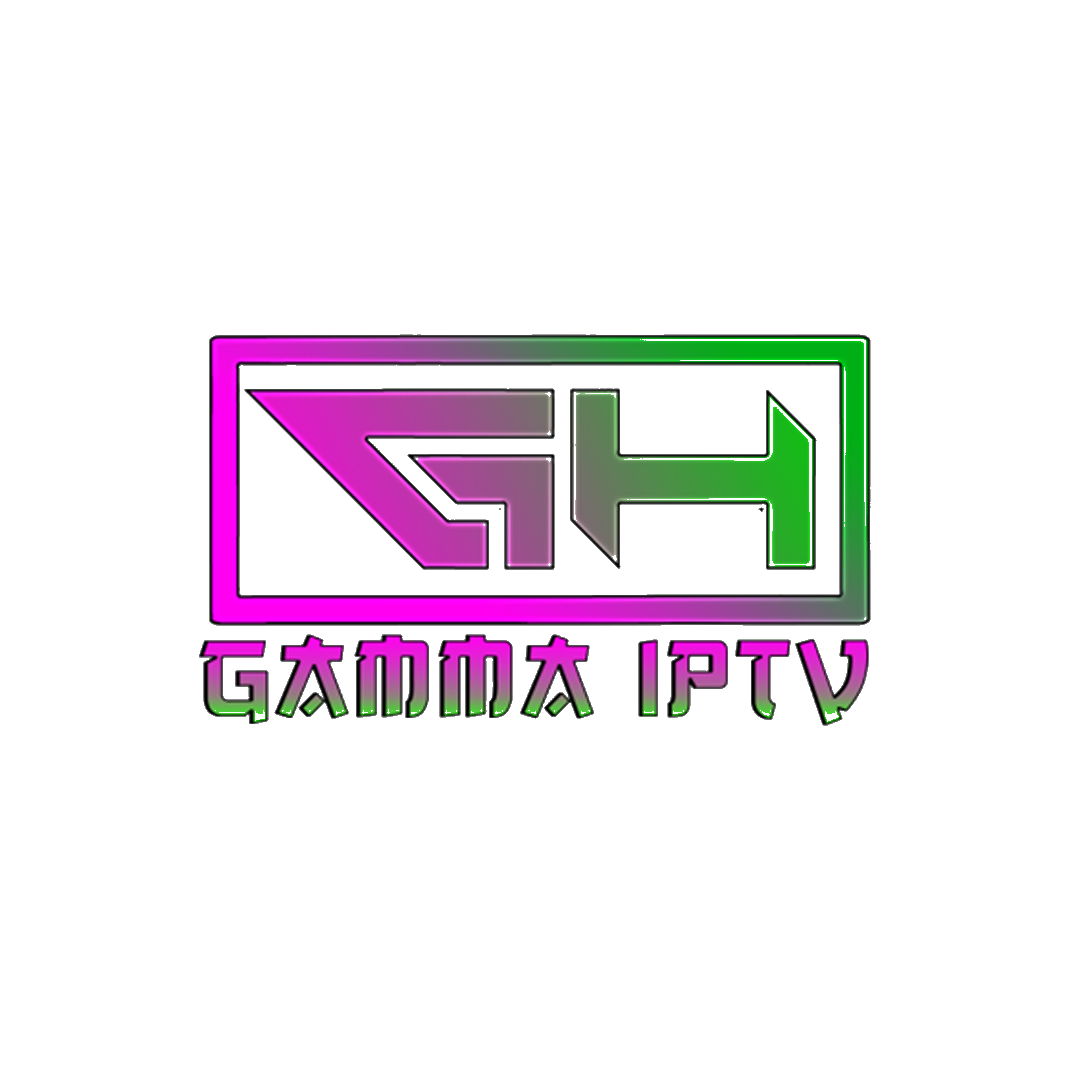

Honder
April 11, 2025 at 12:59 pmThanks article