In todays digital age IPTV (Internet Protocol Television) has revolutionized the way we consume entertainment, providing access to a vast array of live TV channels and on demand content . Among the numerous IPTV players available IPTV Smarters Pro stands out as a top tier choice offering a seamless and feature rich streaming experience .
This comprehensive guide will walk you through the process of installing IPTV Smarters Pro on various devices, including Firestick Android TV and iOS . Well cover the prerequisites, step by step installation instructions, and how to set up IPTV subscriptions and providers with this powerful application . Additionally well explore the apps additional features and tips to enhance your IPTV experience .
What is IPTV Smarters Pro?
IPTV Smarters Pro is a powerful and user friendly application designed to provide a seamless streaming experience for IPTV (Internet Protocol Television services). It serves as a versatile platform that allows users to access a wide range of live TV channels on demand content and other multimedia offerings from various IPTV providers.
Overview of IPTV Smarters Pro
IPTV Smarters Pro is a feature rich IPTV player that offers a comprehensive solution for streaming live TV channels movies TV shows and more. It supports a vast array of IPTV providers allowing users to explore and subscribe to their preferred content sources. The application is compatible with multiple devices including Android TV boxes Fire TV sticks and mobile devices running android or ios operating systems.
Key Features of IPTV Smarters Pro
- Extensive Channel Selection: IPTV Smarters Pro provides access to thousands of live TV channels from around the world, covering a wide range of genres such as news, sports, entertainment, movies, and more.
- On Demand Content: In addition to live channels, the app offers a vast library of on demand content, including movies, TV shows, and other video content.
- User Friendly Interface: The application boasts a sleek and intuitive user interface, making it easy to navigate and find desired content.
- Multiple Playlist Support: IPTV Smarters Pro supports various playlist formats, allowing users to import and manage their IPTV subscriptions seamlessly.
- Parental Controls: The app offers parental control features, enabling users to restrict access to certain content based on age ratings or categories.
- Catch Up TV: IPTV Smarters Pro supports catch up TV functionality, allowing users to watch previously aired programs from supported channels.
- EPG (Electronic Program Guide): The app provides an intuitive electronic program guide, making it easier to browse and schedule viewing of upcoming programs.
With its comprehensive set of features and compatibility with multiple devices, IPTV Smarters Pro emerges as a powerful and versatile solution for accessing IPTV content from various providers, offering a rich and immersive streaming experience.
Why Use IPTV Smarters Pro?
IPTV Smarters Pro stands out as the preferred platform for OTT players due to its comprehensive set of features and advantages
User friendly Interface
Smarters Pro boasts an intuitive and user friendly interface designed to enhance the viewer experience. From seamless navigation to customizable layouts every aspect is meticulously crafted to ensure optimal usability for both content creators and consumers
Multi Platform Compatibility
In the diverse ecosystem of devices and operating systems, Smarters Pro shines with its multi platform compatibility. Whether its iOS, Android, Smart TVs, or web browsers Smarters Pro ensures a consistent streaming experience across all platforms maximizing reach and accessibility for users
White label Solutions
For OTT players looking to establish their brand identity Smarters Pro offers white label solutions that allow customization of the platform according to specific branding requirements. From personalized logos to custom themes clients can tailor the platform to reflect their unique brand identity fostering brand loyalty and recognition among users
Scalability and Flexibility
As the demand for streaming services continues to grow scalability becomes a critical factor for OTT players. Smarters Pro provides scalable solutions that can accommodate the evolving needs of clients whether its scaling up infrastructure to handle increased traffic or integrating new features to enhance functionality
Comprehensive Feature Set
From live streaming to video on demand Smarters Pro encompasses a comprehensive feature set that caters to diverse streaming requirements. Advanced features such as multi bitrate streaming content encryption and real time analytics empower OTT players to deliver high quality content while maintaining security and performance standards.
Monetization Opportunities
Monetization is a key aspect of any streaming platform and Smarters Pro offers various monetization options to help clients maximize revenue streams. Whether its subscription based models pay per view or targeted advertising Smarters Pro provides flexible monetization strategies tailored to individual business objectives.
Reliability and Support
With Smarters Pro clients can rest assured of reliable performance and dedicated support. the platform is built on robust infrastructure with 24/7 monitoring to ensure uptime and smooth operation. Additionally a team of experienced professionals provides timely assistance and support addressing any technical issues or inquiries promptly.
Constant Innovation
In the fast paced world of technology innovation is key to staying ahead of the curve. Smarters Pro is committed to ongoing research and development constantly innovating to incorporate the latest advancements in streaming technology. this ensures that clients always have access to cutting edge features and capabilities that keep them ahead of the competition.
Flexibility and Convenience
The IPTV Smarters player has been developed to improve flexibility and convenience for viewers. For example viewers can switch to the next episode automatically instead of manually searching for the next episode of their series. With IPTV users can stream content anywhere even while traveling.
Cost Effectiveness
IPTV is more cost effective compared to cable tv. IPTV platforms offer different subscription packages such as weekly or daily packages which are cheaper than monthly or yearly ones. Users can also choose to subscribe to specific types of content which is more cost effective than subscribing to the entire platform. It is easier to save money with IPTV than cable TV.
High Quality Video Viewing Experience
Most IPTV services are committed to offering high quality streaming services to users. The improvement of internet technology from 4G to 5G enables stable and fast internet connections allowing viewers to stream high quality video and audio content. With the help of Smarters IPTV, users can enjoy a high quality video viewing experience with flexibility and convenience.
Pre requisites for Installing IPTV Smarters Pro
Before installing IPTV Smarters Pro, there are a few prerequisites that need to be taken care of, depending on the device you plan to use.
Preparing Firestick for Sideloading IPTV Smarters Pro
Since the Amazon App store does not offer IPTV Smarters Pro you will need to sideload the app on your Firestick. To do this you will need the downloader app which will allow you to download and install the IPTV Smarters APK file (as browser downloads are not allowed on Firestick).
Here are the steps to prepare your Firestick for sideloading IPTV Smarters Pro:
- On the Firestick home screen, click the “Magnifying Glass > Search option and type Downloader. When the Downloader app appears in the search results, select it.
- Choose the Downloader icon on the next screen and install the app.
- After installing the Downloader app, click Settings and then select My Fire TV. On the next screen, click Developer options.
- Depending on your Firestick device version, you will see one of the following two options:
- Option 1 – Install Unknown Apps: Click this option and proceed to the next step to enable the Downloader app.
- Option 2 – Apps from Unknown Sources: Click this option and then click Turn On on the following prompt.
By following these steps you have configured your Firestick to allow the installation of IPTV Smarters Pro and other third party apps.
Preparing Android TV/Google TV for Sideloading IPTV Smarters Pro
Similar to Firestick you will need to sideload IPTV Smarters Pro on your Android TV or Google TV device as it is not available on the Google play store.
- Install the Downloader app on your Android TV/Google TV device.
- Follow the same steps as mentioned for Firestick to enable the installation of third party apps on your Android TV/Google TV device.
With these prerequisites taken care of you will be ready to proceed with the installation of IPTV Smarters Pro on your chosen device.
Step by Step Guide to Install IPTV Smarters Pro on Firestick
Install Downloader
To install IPTV Smarters Pro on your Firestick youll first need to install the Downloader app as it allows you to download and install third party APK files that are not available on the Amazon app store. Follow these steps:
- On the Firestick home screen, click the Magnifying Glass > Search option and type Downloader. When the Downloader app appears in the search results, select it.
- Choose the Downloader icon on the next screen and install the app.
Enable Developer Options
Since IPTV Smarters Pro is a third party app youll need to enable the installation of apps from unknown sources on your Firestick. Heres how:
- After installing the downloader app, click Settings and then select my fire TV. On the next screen, click developer options
- Depending on your Firestick device version, youll see one of the following two options:
- Option 1 – Install unknown apps: Click this option and proceed to the next step to enable the downloader app
- Option 2 – Apps from unknown sources: Click this option and then click turn on on the following prompt
Download IPTV Smarters Pro via Downloader
With the downloader app installed and the necessary permissions enabled you can now download the IPTV Smarters Pro APK file:
- Open the Downloader app. On this screen click the URL textbox on the right side (make sure the home option in the left menu is selected) .
- Enter the following path in the URL textbox:
firesticktricks.com/smarter. next click go. - Wait for a minute or two until the IPTV Smarters Pro APK file downloads onto your Firestick device.
Install IPTV Smarters Pro
After downloading the APK file, you can proceed with the installation:
- When the download is complete, the downloader app will automatically run the APK file, and the installation will start. Click install .
- Wait for the installation to finish .
- Once the installation is complete, youll receive an App installed notification. You can now choose to click OPEN and start using IPTV Smarters Pro .
- If you click DONE instead of OPEN, youll return to the Downloader interface. From here, you can click Delete to remove the APK file as you no longer need it.
By following these steps youve successfully installed IPTV Smarters Pro on your Firestick and can now proceed to set up your IPTV subscriptions and providers within the app.
Step by Step Guide to Install IPTV Smarters Pro on Android TV
Download IPTV Smarters Pro APK
Since IPTV Smarters Pro is not available on the google play store youll need to download the APK file from a trusted source. Here are the steps:
- Launch a web browser on your Android TV or Google TV device.
- Navigate to the following URL: firesticktricks.com/smarter .
- Once the website loads, locate and click on the download link for the IPTV Smarters Pro APK file.
- The APK file will begin downloading. Wait for the download to complete.
Enable Installation from Unknown Sources
Before you can install the IPTV Smarters Pro APK, youll need to enable the installation of apps from unknown sources on your android tv or google tv device:
- On your Android TV or Google TV device, navigate to Settings > Security & Restrictions (or Security).
- Locate the Unknown Sources option and enable it.
- You may need to confirm your action by selecting Allow or OK on the prompt that appears.
By enabling this option youre allowing your device to install applications from sources other than the Google Play Store.
Install IPTV Smarters Pro
With the APK file downloaded and the necessary permissions enabled, you can now proceed with the installation:
- Locate the downloaded IPTV Smarters Pro APK file on your device.
- Open the APK file and your device will prompt you to install the application.
- Review the permissions required by the app and select Install to proceed.
- Wait for the installation process to complete.
- Once installed, youll see a done or open prompt. You can choose to open the app directly or access it from your app drawer or home screen later.
By following these steps, youve successfully installed IPTV Smarters Pro on your android tvor google tv device allowing you to access a wide range of IPTV channels and content.
How to Install IPTV Smarters Pro on iOS Devices
Watching IPTV using IPTV Smarters Pro on an ios device is easy and straightforward. To get started users need to download and install the IPTV Smarters app from the App Store. Here are the steps to follow:
Download from Apple App Store
- Open the App Store on your iOS device (iPhone or iPad).
- Search for IPTV Smarters in the app store search bar.
- From the search results locate the IPTV Smarters app and tap Get to download and install it.
Install Smarters Player Lite
If you prefer a lite version of the app with basic features, you can install the Smarters Player app instead of the full IPTV Smarters Pro. Heres how:
- Open the app store on your iOS device.
- Search for Smarters Player in the App Store search bar.
- From the search results, locate the Smarters Player app and tap Get to download and install it.
The Smarters Player app is a fabulous media player that allows end-users to play their content like live TV VOD Series and local audio/video files supplied by them on their iPhone or iPad devices. It is the lite version of IPTV Smarters Pro with all the basic features unlocked.
Login with Credentials
Once you have installed IPTV Smarters Pro or smarters player you need to configure it to connect to your IPTV service. You will need to enter the username password and URL provided by your IPTV service provider.
- After the app is done installing, open it. For the first time launching the app, the TERMS OF USE window will pop up. Click ACCEPT.
- After that three options will show up. Choose ADD YOUR PLAYLIST (via XC API) or xtream codes.
- Enter the username password and URL provided by your IPTV service provider.
If you dont have the required login information, you can order your IPTV account from a reputable provider.
By following these steps you can start enjoying IPTV content on your ios device using the IPTV Smarters Pro or smarters player app.
How to Set Up IPTV Smarters Pro
IPTV Smarters Pro offers a user friendly interface that allows you to personalize your viewing experience. The home screen is where you start your IPTV Smarters Pro journey and you can customize it by reordering sections adding or removing categories and placing your most watched channels and content front and center.
Choose Layout
IPTV Smarters Pro provides multiple themes and layout options, enabling you to personalize the look and feel of the app according to your preferences . If you share your account with family members or have multiple user profiles you can create and personalize these profiles allowing each user to have their own favorites content preferences and customizations .
Login with Xtream Codes API
Setting up IPTV Smarters Pro is straightforward and the recommended method is to use the xtream codes API . Here are the steps:
- Download the App: Visit your devices app store (Google Play Store for Android or App Store for iOS) and download the IPTV Smarters Pro app.
- Launch the App: Open the app once its installed on your device .
- Add User: Click on add user and then select login with xtream codes API.
- Enter Credentials: In the provided fields, enter your IPTV service provider’s username, password, and server URL . This information can typically be found in your M3U line or obtained from your IPTV providers dashboard.
- Add User: Click on Add User to proceed .
- Wait for Setup: Allow some time for the setup process to complete .
- Access Live TV: Click on the live tv icon select the channel group you want to watch, and then double click on the channel to enter full screen mode .
- Install EPG: To install the electronic program guide (EPG) simply click on Install EPG . Theres no need to add an EPG URL separately when using the xtream codes API method .
By following these steps youll have IPTV Smarters Pro set up and ready to stream your favorite live TV channels on demand content and more.
M3U URL
If you prefer to use the M3U URL method instead of the Xtream Codes API follow these steps:
- Download the App: Visit your devices app store and download the IPTV Smarters Pro app .
- Launch the App: Open the app once its installed.
- Add User: Click on add user and then select login with playlist.
- Enter M3U URL: In the provided field enter the M3U URL obtained from your IPTV provider . You can typically find this URL in your providers dashboard .
- Install EPG: Click on Install EPG and enter the EPG URL provided by your IPTV service .
- Access Live TV: Click on the Live TV icon, select the channel group and then the channel you want to watch .
By following these steps youll have IPTV Smarters Pro set up and ready to stream your favorite content using the M3U URL method.
Additional Features and Tips
Setting up EPG
IPTV Smarters Pro allows users to set up an electronic program guide (EPG) to enhance their viewing experience. The EPG provides a comprehensive guide to upcoming programs making it easier to browse and schedule content. Here are some key points regarding EPG setup:
- IPTV Smarters Pro supports various EPG sources including GitHub repositories like epgshare01/share01 and iptv-org/epg.
- Users can also upload EPG data from third party providers, such as EPG for IPTV and IPTVEditor 3.0.
- When using the xtream codes API method theres no need to add an EPG URL separately. IPTV Smarters Pro automatically downloads the EPG data.
- If using the M3U URL method users need to enter the EPG URL provided by their IPTV service.
- Some users may need to assign EPG data to specific channels manually, as the providers TVG id may differ from the EPG source.
- Tools like IPTV editor can help assign EPG data to missing channels and provide new xtream codes login details.
Setting up the EPG correctly ensures that users have access to accurate program information enhancing their overall IPTV experience.
Using Multi Screen Feature
IPTV Smarters Pro offers a multi screen feature also known as split screen or multi view allowing users to watch multiple channels simultaneously on the same device. Here are some key points regarding this feature:
- To use the multi screen feature the IPTV account must have multiple concurrent connections enabled.
- The number of concurrent connections required depends on the number of channels the user wants to watch simultaneously.
- Devices with sufficient processing power and memory are recommended for a smooth multi screen experience especially when streaming high resolution content.
- To activate the multi screen feature users need to tap the screen or click the center button on the remote then select the multi screen option.
- IPTV Smarters Pro supports up to 4 simultaneous streams in a split screen view.
- Users can add edit or remove channels within the multi screen layout by interacting with the on screen controls.
- Only one audio track is playable at a time determined by the highlighted screen.
The multi screen feature allows users to keep track of multiple programs simultaneously enhancing their overall viewing experience.
Parental Controls
IPTV Smarters Pro includes parental control features to restrict access to certain content based on age ratings or categories. Heres how to set up parental controls:
- Open the Settings within IPTV Smarters Pro.
- Click the parental control icon.
- Choose add new pin and set up a 4 digit PIN code.
- Confirm the PIN code and click save.
With the parental control PIN set up all adult and XXX categories and channels will be blocked requiring the PIN code to access them. Users can turn off the PIN code from the parental control icon in the settings when needed.
If users forget the parental control PIN code they can uninstall and reinstall the IPTV Smarters Pro app allowing them to set up a new PIN code.
Integration with External Players
IPTV Smarters Pro allows users to integrate external media players replacing the built in player if needed. This can be useful if the built in player fails to play certain media content properly. Heres how to integrate external players:
- Install a third party media player app on the device (e.g., VLC).
- Open IPTV Smarters Pro and navigate to the player settings.
- Select the desired content type (e.g., Live TV, TV Series, Movies).
- Choose the external player from the list of available options.
IPTV Smarters Pro allows users to set different external players for different content types providing flexibility and customization options.
By leveraging these additional features and tips users can enhance their IPTV experience with IPTV Smarters Pro tailoring it to their specific preferences and requirements.
Conclusion
IPTV Smarters Pro emerges as a powerful and versatile platform for accessing IPTV content from various providers. With its user friendly interface comprehensive feature set and multi device compatibility it offers a rich and immersive streaming experience. Whether youre a casual viewer or an avid IPTV enthusiast IPTV Smarters Pro provides a seamless solution for enjoying your favorite live TV channels on demand content and more.
By following the step by step installation guides and setup instructions outlined in this article you can effortlessly integrate IPTV Smarters Pro into your entertainment setup. Explore its additional features, such as EPG integration multi screen viewing parental controls and external player support to further enhance your IPTV experience. Embrace the future of entertainment with IPTV Smarters Pro and unlock a world of endless possibilities.
FAQs
Q: How do I install IPTV Smarters on a Firestick?
A: To install IPTV Smarters on a Firestick, you can download the application from the android play Store or the ios app store. It is freely available for various devices including the Amazon Fire TV Stick. Simply download the APK file from the respective app store and proceed with the installation.
Q: Is IPTV Smarters Pro available at no cost?
A: Yes, you can use IPTV Smarters Pro for free.
The Ultimate Guide:Installing IPTV Smarters Pro on Firestick
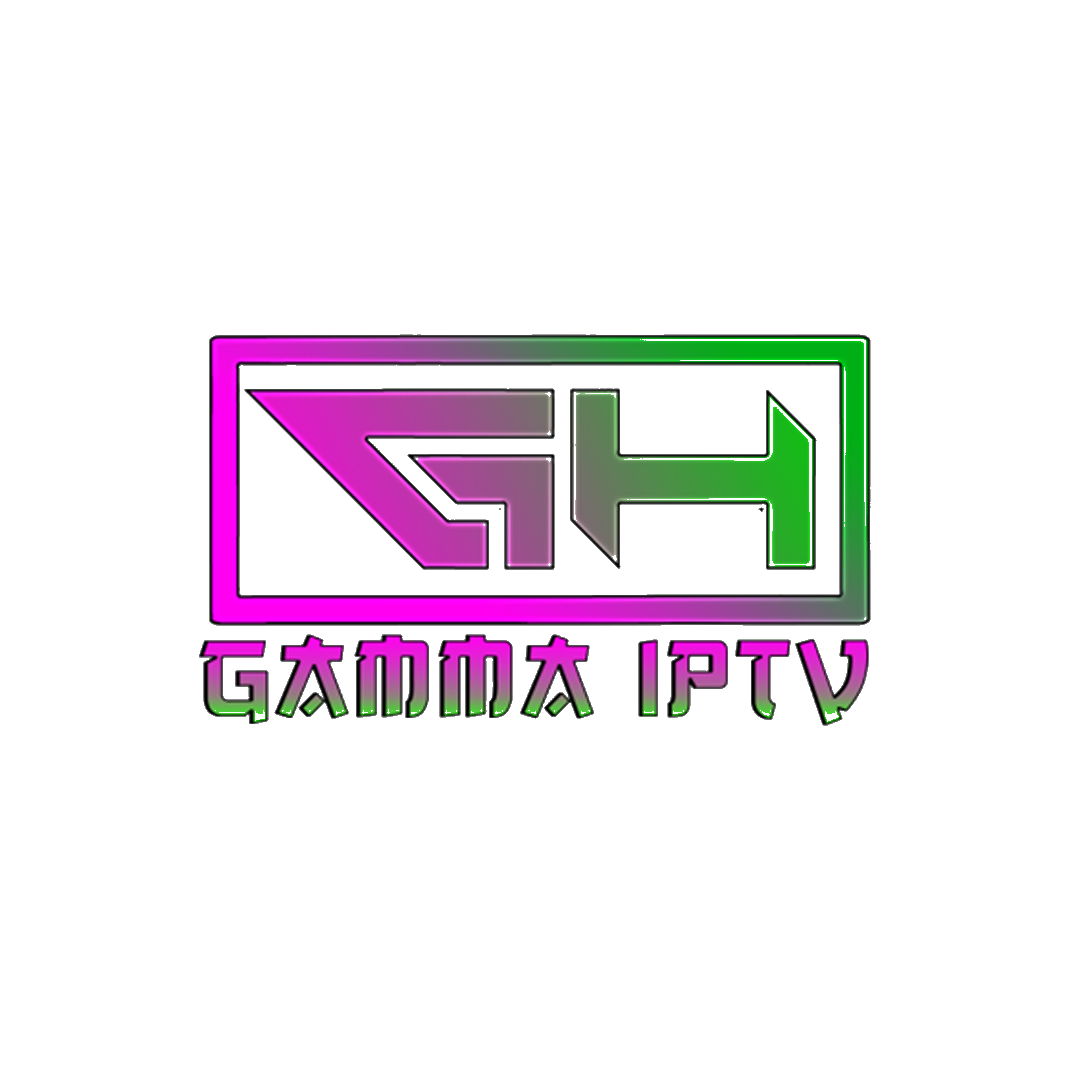
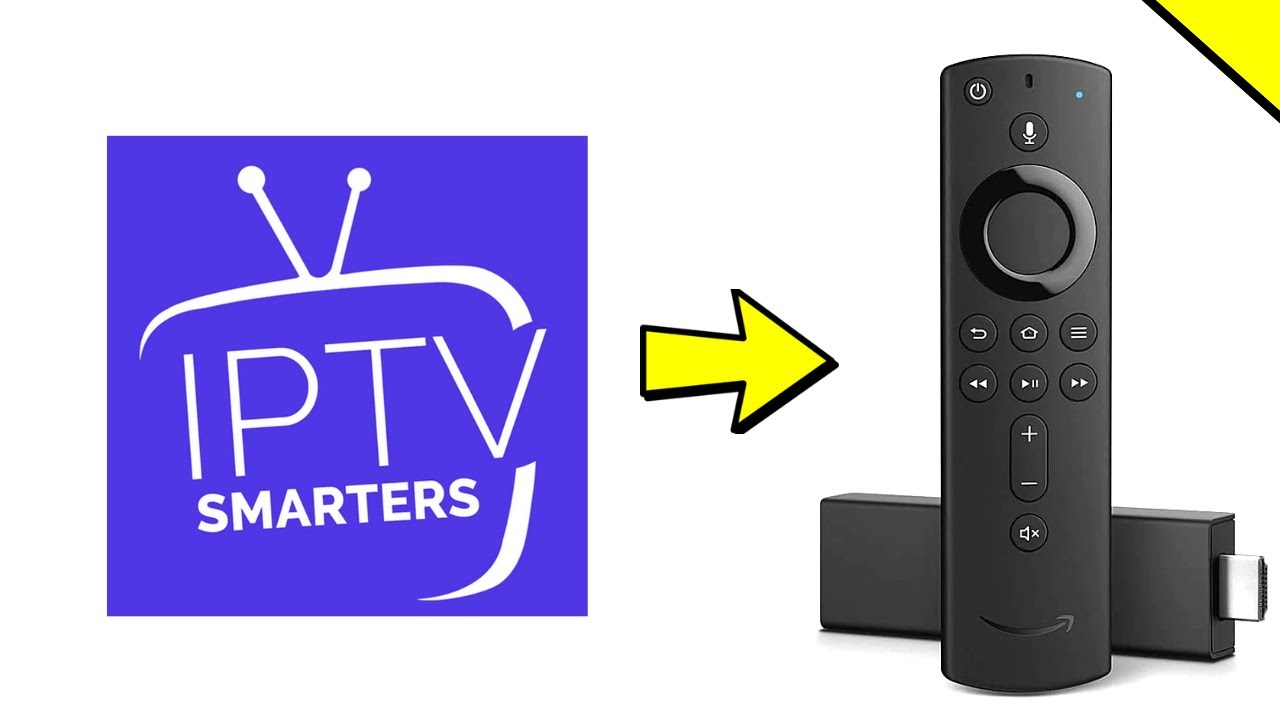
Poria
March 10, 2025 at 6:43 amThis article shines with brilliant ideas