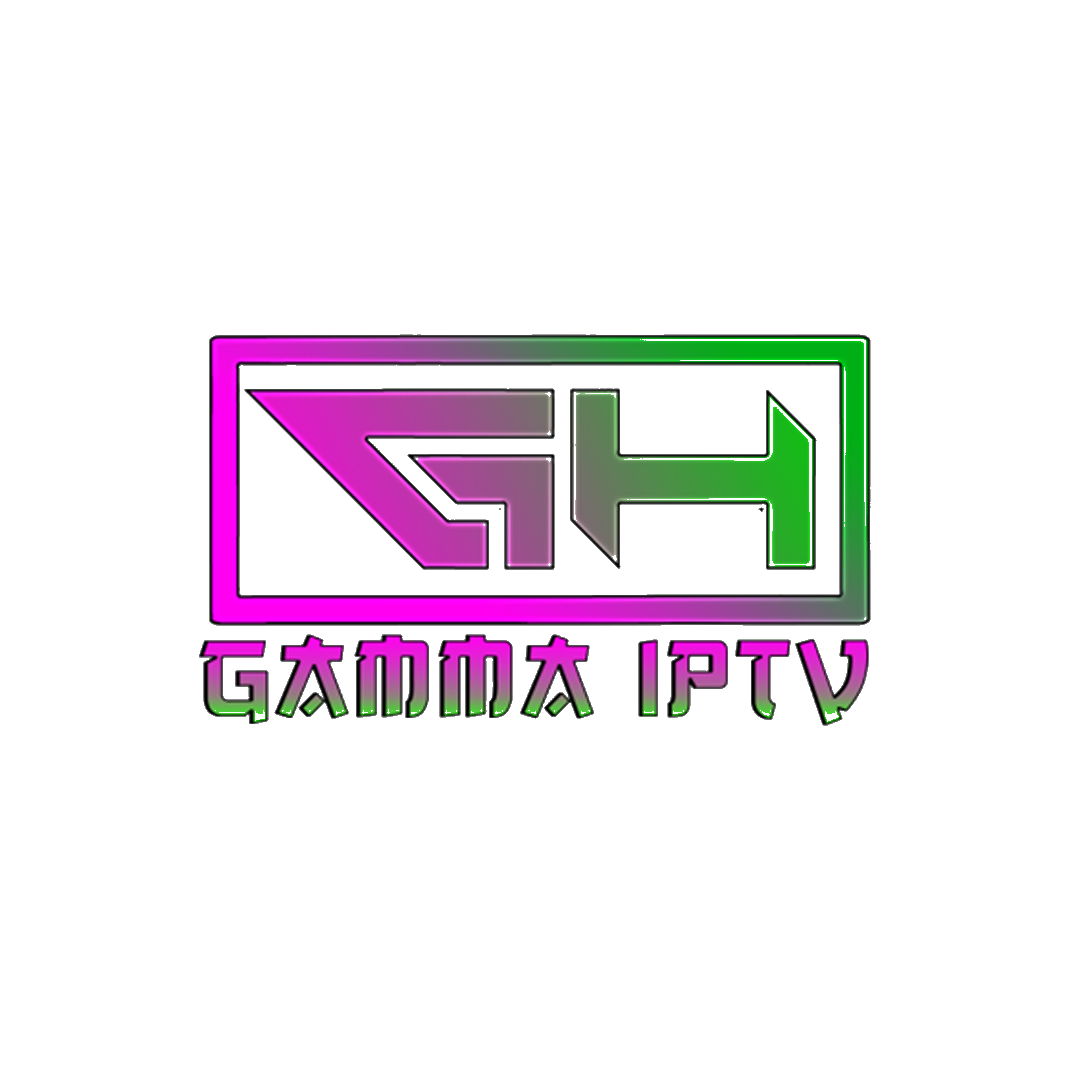Streaming enthusiasts often face buffering, low quality streams, or limited content options on their favorite apps. Real-Debrid offers a solution by providing high quality buffer free links for movies and TV shows. This premium multi hosting service is a must have for those who want to enhance their streaming experience. In this guide youll learn everything about setting up Real-Debrid on Kodi and popular streaming apps step by step.
What is Real-Debrid?
Real-Debrid is a premium service that acts as a downloader for hosting providers, offering users high quality streaming links. It integrates with Kodi streaming apps and media players, providing smoother and more reliable playback for movies and TV shows.
Benefits of Real-Debrid
- High Quality Streams: Access to HD and 4K links with minimal buffering.
- Ad Free Experience: Real-Debrid removes ads from certain hosting sites.
- Fast Downloads: Enjoy fast downloading speeds for offline viewing.
- Wide Compatibility: Works seamlessly with Kodi and various streaming apps like Cinema HD, TeaTV, and more.
Is Real-Debrid Safe and Legal?
Real-Debrid is completely safe to use and legal as a standalone service. However, the legality of the content you access using Real-Debrid depends on copyright laws in your country. Always use the service responsibly and consider pairing it with a VPN to maintain privacy and security.
How to Setup Real-Debrid on Kodi
Step 1: Create a Real-Debrid Account
- Visit Real-Debrid: Go to Real-Debrid’s website and click Sign Up.
- Fill Out the Form: Enter your email address choose a username and create a strong password.
- Verify Your Account: Check your email inbox for the verification link and activate your account.
2: Install and Open Kodi
- Download Kodi: If you dont already have Kodi installed, download it from the official website.
- Install an Addon: Ensure you have an add-on like Exodus Redux, Seren or The Crew installed. These add-ons support Real-Debrid integration.
3: Enable Universal Resolvers in the Add-on
- Access Addon Settings: Open the addon you want to pair with Real-Debrid (e.g. Seren or The Crew).
- Navigate to Universal Resolvers: Go to the settings menu and find the Universal Resolvers or Account Settings tab.
- Locate Real-Debrid: Scroll to the Real-Debrid section and ensure it’s enabled.
4: Authorize Real-Debrid on Kodi
- Generate a Code: Click (Re)Authorize My Account under the Real-Debrid section. A code will appear on the screen.
- Visit the Authorization Page: Using a browser, go to real-debrid.com/device.
- Enter the Code: Input the code displayed on Kodi and log into your Real-Debrid account.
- Confirmation: Youll see a message confirming the authorization.
5: Use Real-Debrid on Kodi
- Search for Content: Browse or search for movies or TV shows in your addon.
- Select Real-Debrid Links: Look for links marked with RD or Real-Debrid for the best quality.
- Enjoy Buffer Free Streaming: Select a link and start streaming in high quality.
How to Setup Real-Debrid on Streaming Apps
Popular streaming apps like Cinema HD TeaTV and BeeTV also support Real-Debrid integration. Heres how to set it up.
Step 1: Install Your Streaming App
- Download the App: Install your preferred app (e.g., Cinema HD) on your Firestick, Android TV or smartphone.
- Enable Unknown Sources: Ensure youve allowed installations from unknown sources in your devices settings if required.
2: Create or Log into Your Real-Debrid Account
Follow the same steps mentioned earlier to sign up for Real-Debrid or log into your existing account.
3: Authorize Real Debrid in the App
- Open the App Settings: Launch your streaming app and go to the Settings menu.
- Find the Real Debrid Option: Look for Account Settings Premium Services, or a similar section.
- Generate a Code: Click on Login to Real-Debrid or Authorize. A code will appear.
- Visit the Authorization Page: Open a browser and go to real-debrid.com/device.
- Enter the Code: Input the code and log into your Real-Debrid account.
- Confirmation: Youll see a confirmation message on the app.
4: Use Real-Debrid Links
- Search for Content: Browse or search for movies and TV shows within the app.
- Select Real-Debrid Links: Choose the links labeled with RD or Real-Debrid for premium streams.
- Enjoy Enhanced Streaming: Play the link and experience buffer free high quality streaming.
Tips to Optimize Real-Debrid Performance
- Use a VPN: A VPN ensures privacy and bypasses geo restrictions while streaming.
- Clear Cache: Regularly clear your streaming apps cache to improve performance.
- Prioritize Real-Debrid Links: Adjust your app settings to display Real-Debrid links first.
- Enable Auto Resolve: Some apps allow automatic selection of the best link.
Common Issues and Troubleshooting
- Authorization Fails:
- Ensure you enter the correct code on the authorization page.
- Check your internet connection.
- Real-Debrid Links Not Showing:
- Confirm your subscription is active.
- Reauthorize your account in the app or Kodi.
- Buffering Issues:
- Use a VPN to avoid ISP throttling.
- Connect to a server closer to your location for better speeds.
- Account Suspension:
- Avoid sharing your Real-Debrid login credentials.
- Use the service within its terms and conditions.
FAQs
1. Is Real-Debrid free?
No, Real-Debrid requires a premium subscription but its affordable pricing makes it a great investment for high quality streaming.
2. Can I use Real-Debrid on multiple devices?
Yes you can use it on multiple devices as long as youre logged into your account.
3. Do I need a VPN with Real-Debrid?
While not mandatory using a VPN is recommended for privacy and bypassing geo-restrictions.
4. Is Real-Debrid compatible with all apps?
Real-Debrid works with most popular streaming apps like Cinema HD, BeeTV and Kodi add-ons.
Conclusion
Setting up Real-Debrid on Kodi and streaming apps is a game changer for anyone who loves on-demand entertainment. By following this guide youll unlock high quality buffer free links for your favorite movies and TV shows. Whether youre using Kodi or a popular streaming app, Real-Debrid ensures a seamless experience. Pair it with a VPN for added security, and enjoy the ultimate streaming setup!