Streaming television has become the go to method for entertainment, and IPTV services are at the heart of this revolution. One of the best ways to watch IPTV on your device is by using the TiviMate IPTV Player. Known for its sleek design and powerful features, TiviMate IPTV Player offers an excellent platform to organize and watch your IPTV playlists seamlessly.
In this guide well walk you through everything you need to know about TiviMate IPTV Player (V5.1.5) focusing on how to install it on Firestick and Android TV.
What is TiviMate IPTV Player?
TiviMate IPTV Player is a popular application designed to enhance the IPTV viewing experience. Unlike basic IPTV apps TiviMate focuses on creating a user friendly interface that feels like a traditional TV guide complete with an electronic program guide (EPG) and powerful playback options.
Key Features of TiviMate V5.1.5
- Sleek User Interface: A clean and intuitive layout for navigating channels and playlists.
- EPG Support: View detailed program schedules for your IPTV channels.
- Multiple Playlist Management: Combine and organize multiple playlists in one app.
- Catch Up TV: Support for catch up and recording (if enabled by your IPTV provider).
- Customizable Settings: Adjust playback display and interface options to your liking.
- Premium Features: A paid subscription unlocks advanced features like multiple device support and playlist backups.
Why Choose TiviMate on Firestick and Android TV?
- Firestick: TiviMate is an ideal solution for Amazon Firestick users offering a smooth IPTV experience on a compact and affordable device.
- Android TV: With Android TVs robust hardware and compatibility, TiviMate runs flawlessly enhancing your IPTV experience on larger screens.
What Youll Need Before Installing TiviMate
- Firestick or Android TV: Ensure your device has sufficient storage.
- IPTV Subscription: Youll need an active IPTV subscription with an M3U playlist or Xtream Codes API.
- Downloader App: This is essential for sideloading TiviMate on Firestick.
- Enable Unknown Sources: Both Firestick and Android TV require this setting for third party apps.
How to Install TiviMate IPTV Player on Firestick
Step 1: Enable Apps from Unknown Sources
- Go to the Settings menu on your Firestick home screen.
- Select My Fire TV > Developer Options.
- Enable Apps from Unknown Sources.
- If you dont see Developer Options, go to About, then tap your device name 7 times to unlock it.
2: Install the Downloader App
- Open the Amazon App Store on your Firestick.
- Search for the Downloader app.
- Click Download to install the app on your device.
3: Download TiviMate APK (V5.1.5)
- Launch the Downloader app.
- In the URL box type the official or trusted download link for TiviMate APK V5.1.5 (ensure the source is reputable).
- Press Go to start downloading the APK file.
4: Install TiviMate IPTV Player
- Once the APK file is downloaded Downloader will prompt you to install it.
- Click Install and wait for the process to complete.
- Once installed, click Done to return to Downloader or Open to launch the app.
How to Install TiviMate IPTV Player on Android TV
Step 1: Enable Unknown Sources
- On your Android TV go to Settings > Security & Restrictions.
- Enable Unknown Sources for the browser or file manager you plan to use.
2: Download the APK
- Open a browser on your Android TV (e.g. Chrome).
- Visit a trusted site to download the TiviMate APK V5.1.5.
- Save the APK file to your device.
3: Install the APK
- Open your File Manager or navigate to the Downloads folder.
- Click on the downloaded TiviMate APK file.
- Follow the on screen instructions to install the app.
How to Set Up TiviMate IPTV Player
Once TiviMate is installed follow these steps to set it up:
1. Open TiviMate
Launch the app from your Firestick or Android TVs apps section.
2. Add Your IPTV Playlist
- When prompted, select Add Playlist.
- Enter your IPTV providers playlist details:
- M3U URL: Provided by your IPTV service.
- Xtream Codes API: A faster and more reliable option if supported by your provider.
3. Customize Settings
- Set your preferred time zone for accurate EPG data.
- Adjust display options and themes for a personalized experience.
4. Explore the EPG
Browse through the program guide to see whats currently playing and upcoming shows.
Premium Features in TiviMate
While the free version of TiviMate offers a great experience upgrading to TiviMate Premium unlocks advanced features like:
- Multi device support.
- Playlist backups.
- Advanced catch up and recording options.
A premium subscription is affordable and can be activated through the official TiviMate Companion app (available on Google Play).
Common Issues and Troubleshooting
1. Playlist Not Loading
- Double check the M3U URL or Xtream Codes API details.
- Ensure your IPTV providers servers are online.
2. EPG Not Displaying Properly
- Verify the time zone settings in TiviMate.
- Refresh the EPG data under Settings.
3. App Crashes or Freezes
- Clear the app cache in your devices settings.
- Restart your Firestick or Android TV.
FAQs About TiviMate IPTV Player
1. Is TiviMate IPTV Player free?
Yes the app is free to download and use. However upgrading to Premium unlocks additional features.
2. Can I record shows on TiviMate?
Yes but this feature depends on your IPTV providers support and requires TiviMate Premium.
3. Is TiviMate compatible with iOS?
No TiviMate is currently available only for Android based devices like Firestick, Android TV, and smartphones.
4. Can I use multiple playlists on TiviMate?
Absolutely! TiviMate supports multiple playlists allowing you to manage various IPTV subscriptions.
5. Is TiviMate legal?
Yes TiviMate is a legal IPTV player. However ensure you use it with legitimate IPTV services.
Final Thoughts
TiviMate IPTV Player (V5.1.5) is the perfect companion for any IPTV user offering a sleek interface and powerful features that enhance your streaming experience. Whether youre using Firestick or Android TV installing TiviMate is a straightforward process that opens the door to endless entertainment possibilities.
While the free version is excellent, the Premium subscription is worth considering for its advanced features and multi device support. Follow the steps in this guide and youll have TiviMate set up and running in no time.
So grab your remote, load your playlists and enjoy a smooth and hassle free IPTV experience with TiviMate!
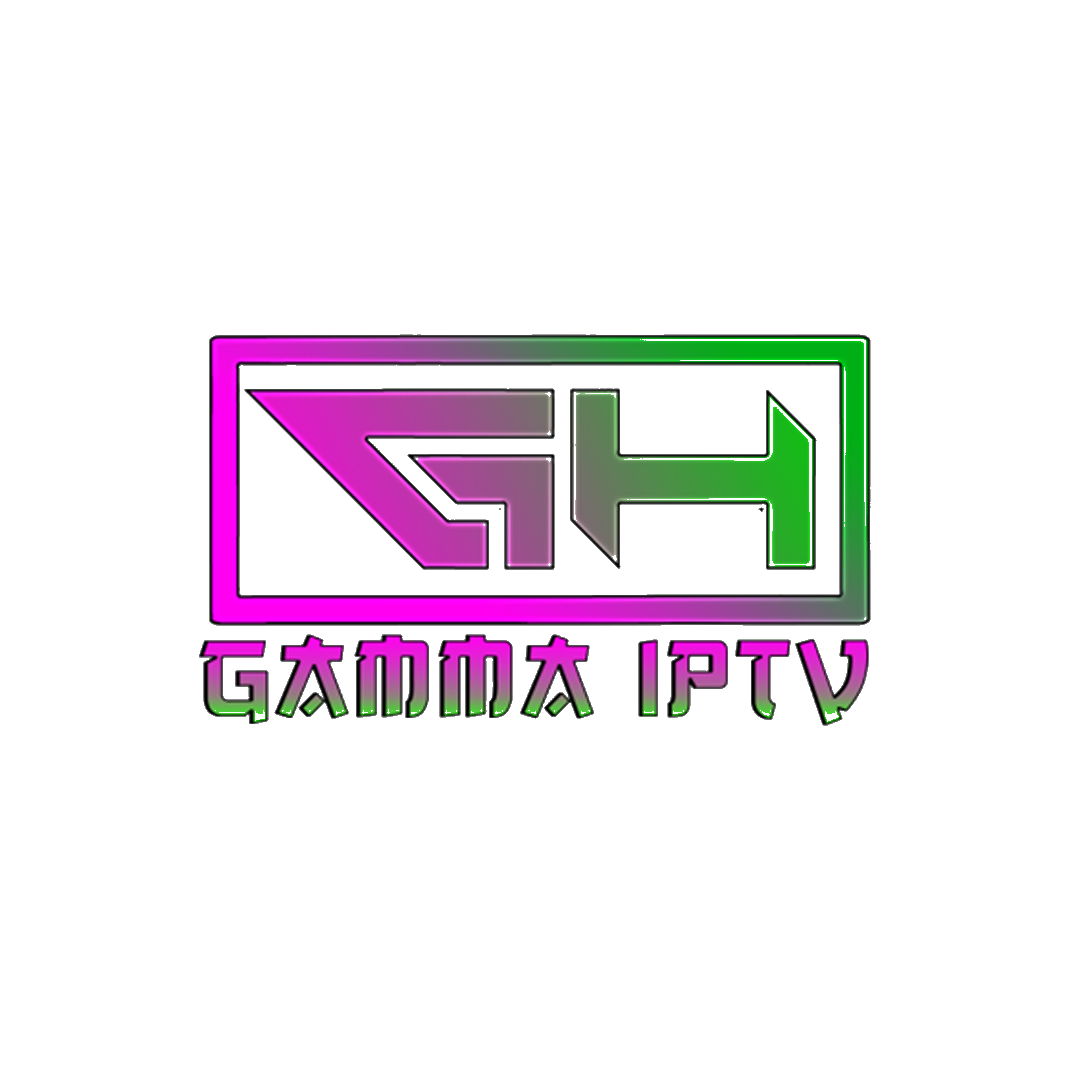

Perspolise
March 2, 2025 at 6:58 pmCan i run tivimate on my phone?