Enhance Your iOS Entertainment Experience with IPTV Smarters: A Comprehensive Guide
If youre seeking a seamless way to enjoy Live TV, VOD, Series, and TV Catchup on your iOS devices, IPTV Smarters is the ultimate solution. This iOS application, based on Xtream Codes offers a user-friendly interface and a host of features to elevate your entertainment experience.
Key Features of IPTV Smarters:
- Live, Movies, Series & TV Catchup Streaming: Experience a diverse range of content at your fingertips.
- Support for Electronic Program Guide (EPG): Stay organized with a built in EPG feature.
- Parental Control Integration: Tailor your viewing experience with integrated parental controls for each content category.
- Powerful Built in Player: Enjoy seamless streaming with a robust in-app player.
- Compatibility with External Players: For added flexibility, IPTV Smarters supports playing content with external players.
- Attractive & User Friendly Layout: Navigate through a visually appealing interface designed for optimal user experience.
- Dynamic Language Switching: Easily switch between languages to cater to your preferences.
To make the most of IPTV Smarters, simply enter your provided Username, Password, and Server URL from your IPTV service provider.
How to Add IPTV Channels to IPTV Smarters App:
Step 1: Begin by downloading the IPTV Smarters app from the Apple Store using this URL: IPTV Smarters on Apple Store. Install the app on your iOS device.
2: Open the app after installation.
3: In the first box, choose a name. In the second and third boxes, enter your M3U lines Username and Password along with the server URL found in your M3U line.
4: Click LOGIN to proceed.
5: Navigate to the Settings icon, as indicated by the red arrow in the image.
6: Select General Settings and proceed to the next section.
7: Click on AutoStart on Bootup and then SAVE CHANGES.
8: Access the Live TV icon, as indicated in the image.
9: Choose the desired channel group.
10: Click on the channel name and double click on the small screen to switch to full screen mode.
With these simple steps, you can unlock a world of entertainment on IPTV Smarters, tailored to your preferences and convenience.
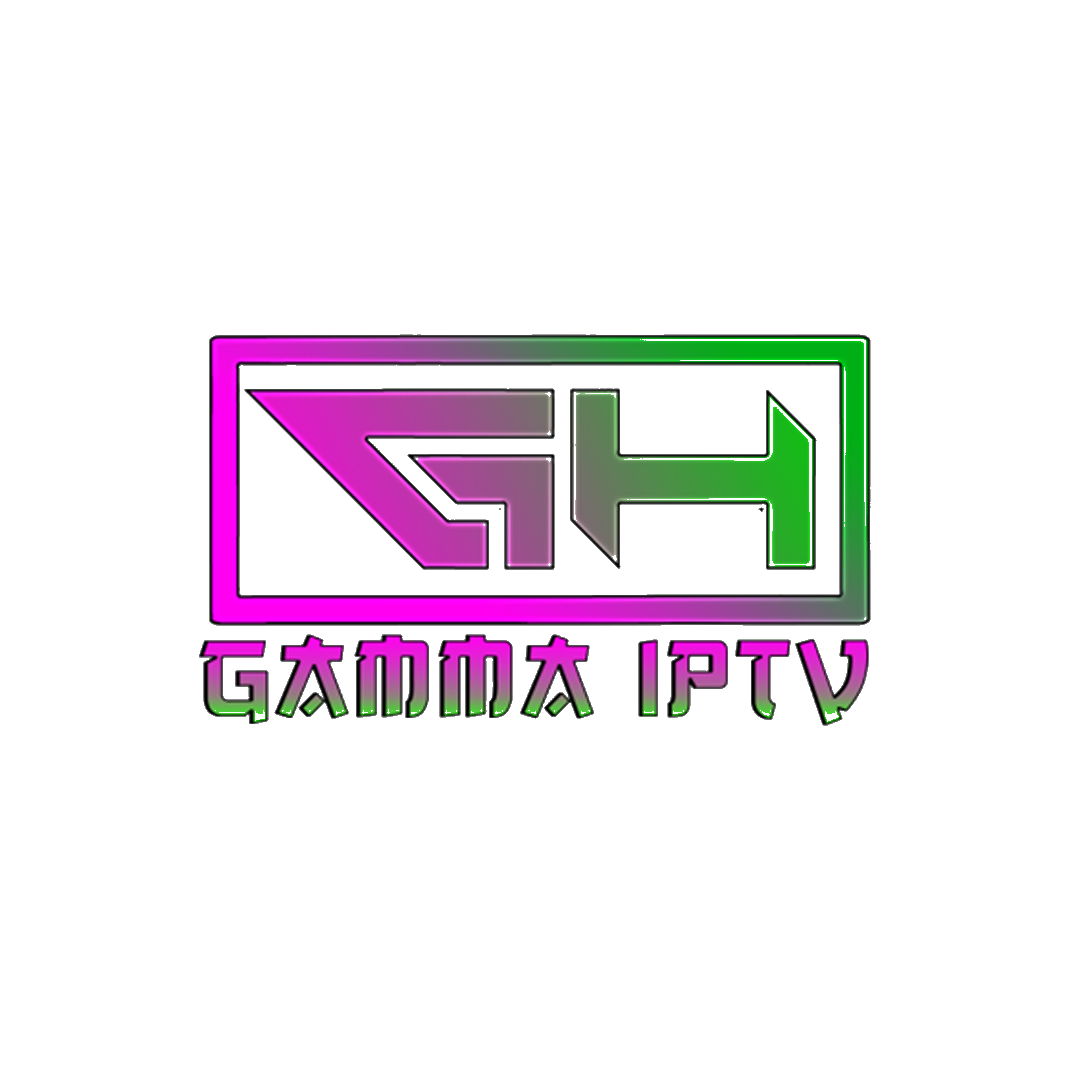

Somo.global
January 26, 2025 at 12:47 pmDzięki licencji wydanej przez regulujące instytucje na Curacao, usługi firmy są
zarówno legalne, jak i godne zaufania.